Interactive maps can display images, text, and video
You can display just about anything when you mouse over, click, or touch hotspot markers on an interactive map. Images, text, video, and embeddable content like a Google map can all be displayed. You add content to your maps using the MapsAlive Tour Builder.
What are Hotspots?
Hotspots are locations on your map that you want users to interact with. Every hotspot has a marker associated with it that defines its size and appearance. Hotspots can have content – images, text, or multimedia – that displays when you mouse over or touch the markers on the map. A hotspot can also perform an action, such as linking to a web page, when you mouse over, touch, or click its marker. You add hotspots and content using the MapsAlive Tour Builder.
Hotspot Images and Text
The screenshot below shows how an image and text are displayed in a popup when you mouse over a marker on the map. In this example, the text within the popup contains a link at the bottom to another website that was added with the hotspot content editor.
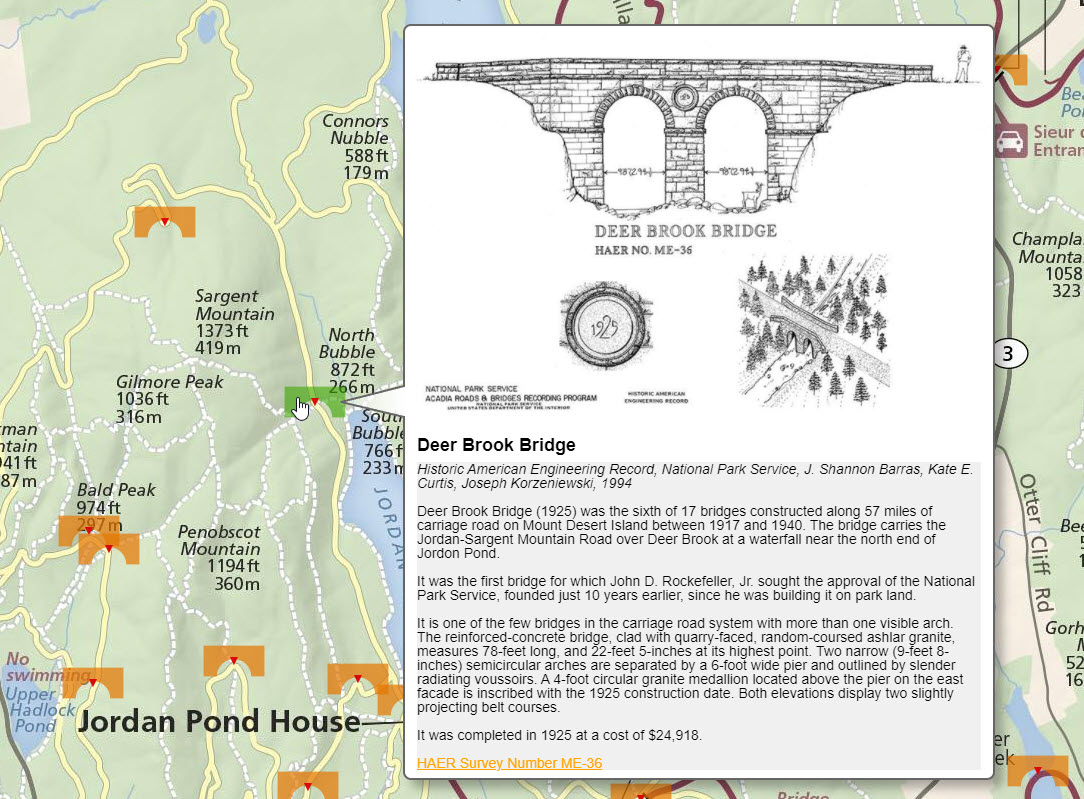
Video and Other Multimedia
You can embed a video, a Google map, or any other embeddable multimedia by pasting the HTML embed code directly into your hotspot’s content.
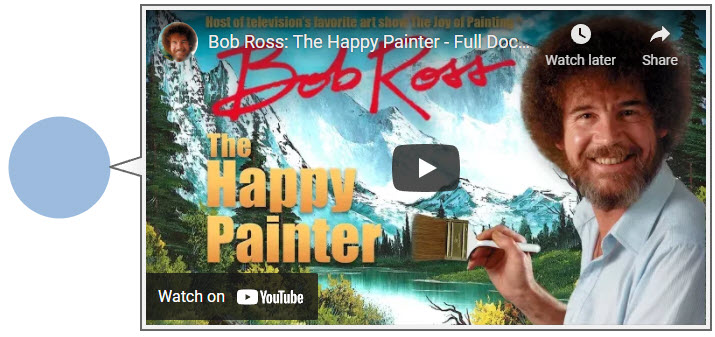
Hotspot Content Editor
The Tour Builder’s hotspot content editor is where you enter formatted text, upload an image, or paste in embed code for multimedia like the video shown above. A screenshot of the editor is shown below.
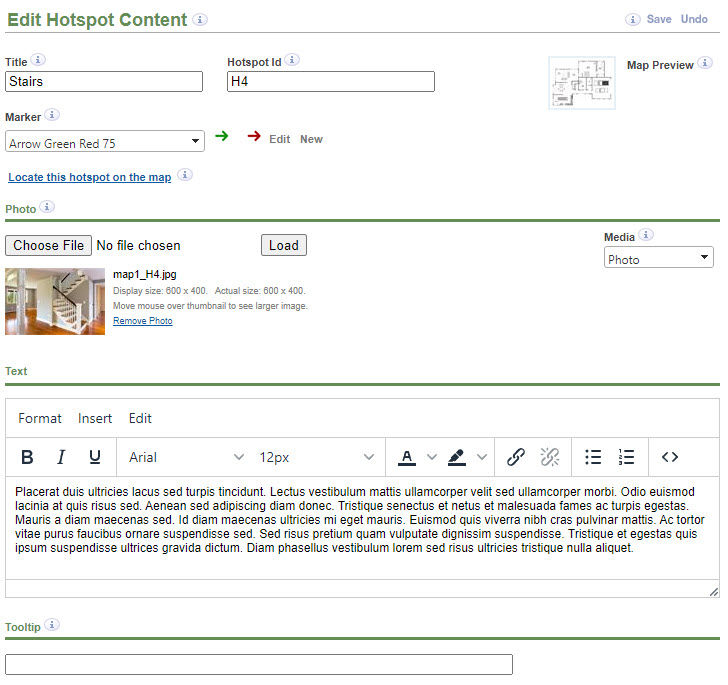
Adding Hotspots
You add hotspots using the MapsAlive Tour Builder.
